HOW DO I GET MY SCHEDULE?
To obtain a copy of your class schedule follow these steps.
Students can view their schedule by locating the My classes card in Ellucian Banner
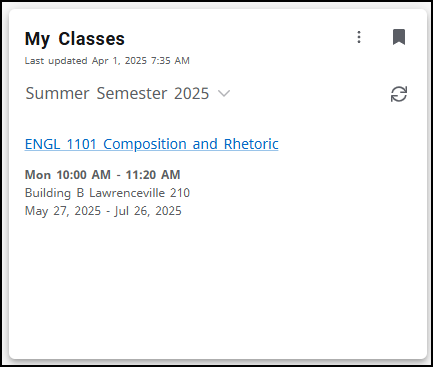
.
HOW DO I GET MY SCHEDULE?
- log in to the Gwinnett Tech Student Dashboard page with your Gwinnett Tech student email address and password
https://www.gwinnetttech.edu/dashboard/
. - Select Ellucian Experience (Banner)
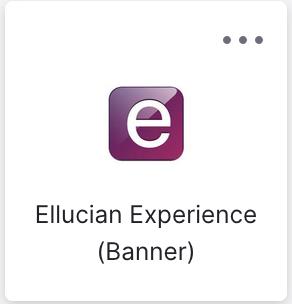
. - Look for the My Classes card
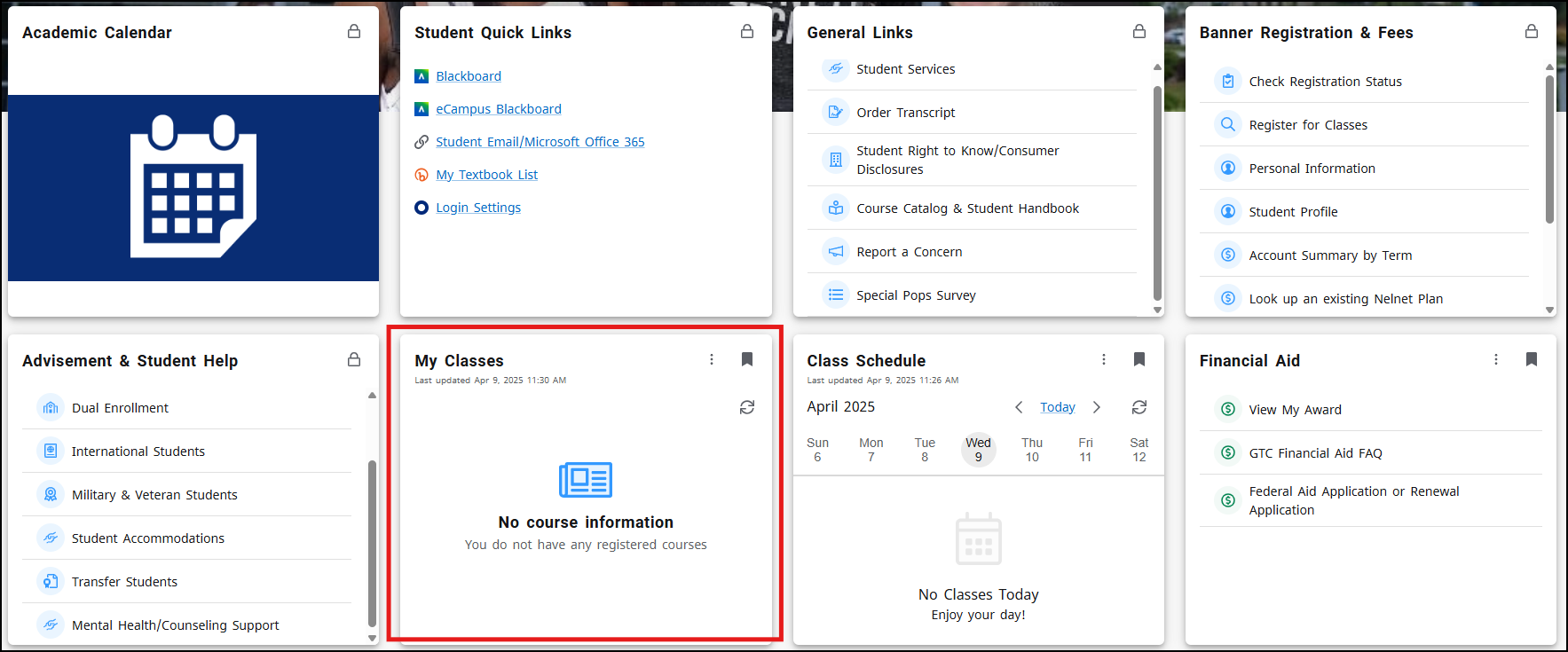
Details about your course will be displayed here include:
- Course name
- meeting times
- meeting location
- and the course start and end date
Click the card to view more details.
You can also view your Class Schedule by date and time using the Class Schedule card. Click the card to view more details.
Banner Registration & Fees card
You can also view your schedule on the Banner Registration & Fees card
- Click Check Registration Status or Register for Classes
- Select Student link
- View Registration Information
- Select the Term and choose Look up Schedule" and "Active Schedule" and below you will see "Schedule", and "Schedule Detail" options.
Select Term (You will see)
You will then see options including Look up Schedule, Active Schedule, Schedule, or Schedule Detail.
Contact Enrollment Support for Schedule questions
For questions about your schedule contact your enrollment advisor
.
If you need tech support with anything else, please let us know.
You can send us a message, give us a call, or come see us in person in the front lobby in building 100 on the Lawrenceville campus.
Tech Support desk on campus, hours and location.
Thank you
Student Tech Support
Stuhelpdesk@gwinnetttech.edu | 678-226-6407
https://gwinnetttech.edu/helpdesk
Frequently asked questions can also be found on our webpage.