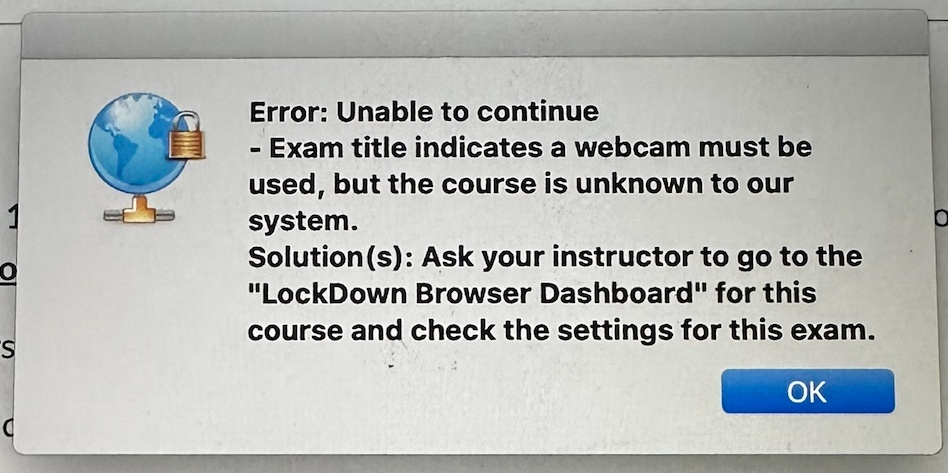
"Error: Unable to continue
Exam title indicates a webcam must be used, but the course is unknown to our system.
Solution(s): Ask your Instructor to go to the "LockDown Browser Dashboard" for this course and check the settings for this exam."
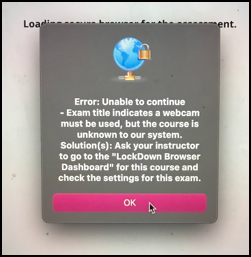
"Exam title indicates a webcam must be used, but the course is unknown to our system. Solution(s): Ask your instructor to go to the "LockDown Browser Dashboard" for this course and check the settings for this exam."
Contact Your Instructor
Error: Unable to continue - Exam title indicates a webcam must be used, but the course is unknown to our system.
Solution(s): Ask your instructor to go to the "LockDown Browser Dashboard" for this course and check the settings for this exam.
Respondus help page for this error: Error: Exam title indicates a webcam must be used, but the course is unknown to our servers
The instructor is the only one who can resolve this issue.
If you are an instructor and need help resolving this issue, please contact blackboard support blackboardsupport@gwinnetttech.edu
The Student IT Help desk is unable to make changes to courses in blackboard
Contact Your instructor and Blackboard Support
If you see this error message while trying to take an exam in LockDown Browser, follow the instructions provided on the Respondus LockDown Browser Technical Support page for this error and send an email to your instructor to clear the error.
Include information about the error and your course
When contacting your instructor, be sure to include your student ID number and the CRN number for the class which can be found in the Blackboard course page or on your class schedule.
Take a screenshot of the error message, and email it to your instructor and CC Blackboard support at this email address: blackboardsupport@gwinnetttech.edu
Contact Blackboard Support
If you have any other questions about this error, use the Blackboard Helpdesk Request Form to contact Blackboard support.
.
If you need tech support with anything else please let us know.
You can send us a message, give us a call, or come see us in person in the front lobby in building 100 on the Lawrenceville campus.
Tech Support desk on campus, hours and location
Thank you
Student Tech Support
Stuhelpdesk@gwinnetttech.edu | 678-226-6407
https://gwinnetttech.edu/helpdesk
Frequently asked questions can also be found on our webpage.